Rawtext
Introduction
Sourced By Bedrock Commands Community Discord

Rawtexts are used to send and display rich text to players. This can be used in a /tellraw or /titleraw command.
Inside the squared brackets [], this is where you will list multiple text objects of your choice.
{"rawtext":[]}You can combine components by adding a comma , at the end of a component.
Text Component
Displays a text. Used inside the quotation marks.
Syntax:
{"text" :"<Your Text Here>"}Example:
Send a "Hello everyone!" message to all players in chat:
/tellraw @a {"rawtext":[{"text":"Hello everyone!"}]}Breaks, Line Breaks, And Unicodes
- Breaks are accessed as
\and are used in order to use quotation marks"within components. Example:
/tellraw @a {"rawtext":[{"text":"He said, \"I like apples\"..."}]}
#Output in chat:
# He said, "I like apples"...- Line breaks are used as
\nto go down a line. Example:
/tellraw @a {"rawtext":[{"text":"Hello\nNext line"}]}
#Output in chat:
# Hello
# Next line- Unicodes provides a unique number that displays an icon/emoji. Example:
/tellraw @a {"rawtext":[{"text":"\ue100"}]}- Output in chat:
Note: the unicode symbol will display as it's corresponding icon/emoji in Minecraft only.
For more info and the full list of unicodes available in Bedrock, refer to the Emojis & Symbols page.
Selector Component
Displays the name of a target of your choice. Target Selector arguments are allowed.
Syntax:
{"selector":"<target>"}Examples:
- Send name of all players in chat:
/tellraw @a {"rawtext":[{"selector":"@a"}]}- Send name of all players tagged 'winner' in chat:
/tellraw @a {"rawtext":[{"selector":"@a [tag=winner]"}]}Score Component
Displays a score from a scoreboard objective.
Syntax:
{"score":{"name":"<name>", "objective":"<score>"}}name- This can be any selector like@por a player's name.- You can also use the
*wildcard to display the reader's own score.
- You can also use the
objective- The name of the scoreboard you want to display the score from.
Both are required when using the score component.
Examples:
- Display the points score of the closest player in chat:
/tellraw @a {"rawtext" :[{"score":{"name":"@p","objective":"points"}}]}- Display the money score of the reader in chat:
/titleraw @a title {"rawtext":[{"score":{"name":"*","objective":"money"}}]}Translate Component
Allows creators to display localized text to users. The list of the strings to translate is inside in the language files. Refer to Text & Translations page for more info.
Syntax:
{"translate":"<string>"}Example:
/tellraw @a {"rawtext":[{"translate":"multiplayer.player.joined"}]}
#Output in chat:
# %s joined the gameIn the example above, it outputs "%s joined the game". For a name to appear instead of %s, with needs to be specified as well. Requires an array [] instead of curly brackets {}
/tellraw @a {"rawtext":[{"translate":"multiplayer.player.joined", "with": ["Steve"]}]}
#Output in chat:
# Steve joined the game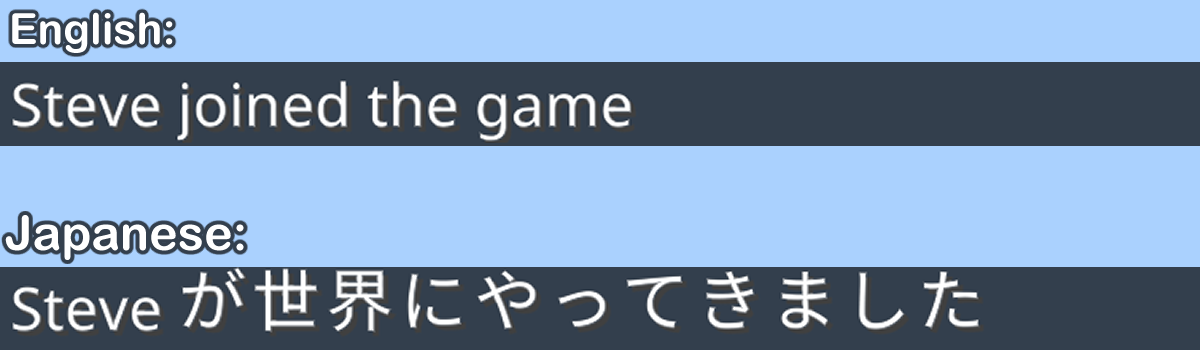
%%s
translate and %s can be used without a matching string in the localization files. For example:
/tellraw @a {"rawtext":[{"translate":"Hello %%s", "with":["Steve"]}]}
#Output in chat:
# Hello SteveMultiple %%s
%%s can be used multiple times. They are filled in the order as shown.
/tellraw @a {"rawtext":[{"translate":"Hello %%s and %%s", "with":["Steve","Alex"]}]}
#Output in chat:
# Hello Steve and AlexOrdering with %%#
The order to fill in %s can be changed by replacing s with a number at the end. For example, to swap the position of Steve and Alex in the above example:
/tellraw @a {"rawtext":[{"translate":"Hello %%2 and %%1", "with":["Steve","Alex"]}]}
#Output in chat:
# Hello Alex and SteveAnd instead of an array, you can use a rawtext component, like so.
/tellraw @a {"rawtext":[{"translate":"Hello %%s and %%s","with": {"rawtext":[{"text":"Steve"},{"translate":"item.apple.name"}]}}]}
#Output in chat:
# Hello Steve and AppleAdditional example shared by @CornyFlex:
/tellraw @a {"rawtext":[{"translate":"Role: %%%%s","with":{"rawtext":[{"score":{"name":"*","objective":"role"}},{"text":"Member"},{"text":"Moderator"},{"text":"Admin"}]}}]}This structure allows you to display different text to the selected players based on scores.
- Output in chat:
- Member
- When 'role' score of the player equals 1.
- Moderator
- When 'role' score of the player equals 2.
- Admin
- When 'role' score of the player equals 3.
- Member
Note: Score must be a positive integer.
How It Works:
- At "
%%%%s", the first%%is left invalid because no argument (either "s" or an integer) is provided. As a result, it cannot display a value from the array. - For the second
%%, the argument "s" is provided, which displays the first slot in the array (a{score}). - Since there is no space between the first
%%and the{score}(%%s), the{score}is interpreted as the integer argument for the first%%, making it valid. - This allows the score to dynamically change the index of the slot to be displayed.
